Social Media
 Sarmad Gardezi
Sarmad Gardezi
Verify Instagram Account in Pakistan
Instagram verification for your account in Pakistan brings both increased online prominence and level of credibility which is represented by the special blue verification badge.

Instagram verification for your account in Pakistan brings both increased online prominence and level of credibility which is represented by the special blue verification badge. Authenticity is confirmed through this badge since your account proves to be the original representation of an important public figure, celebrity or brand or entity. The guide demonstrates a step-by-step process for Instagram verification applications in Pakistan together with a strategy for success during the approval process.

Understanding Instagram Verification
Instagram uses a blue verified badge to display authenticity which confirms that an account serves as the official profile of public figures, celebrities or global brands. The approval process for Instagram verification requires knowledge of official criteria which improves your chances to receive the badge.Eligibility Criteria for Verification
- Your Instagram verification application must begin after you confirm your account meets all Instagram requirements.
- The account needs to depict an actual human being or officially registered business or formal entity.
- Each person or business may only receive one verified account status unless they operate separate accounts intended for different languages.
- An Instagram account qualifies for verification only if it maintains public access along with a profile image and biographical description while staying regularly active.
- Your application for verification requires a profile representing someone or something popular with high online visibility.
Steps to Apply for Instagram Verification in Pakistan
To make your verification request follow these procedures:- Launch the Instagram application before you access the account that needs verification.
- Open the menu icon containing three horizontal lines in the top-right corner followed by selecting ‘Settings’.
- Users should navigate to Settings through the menu to access Account where they should choose Request Verification.
- Use the verification request form to enter your complete name and select identification document together with your account type whether as a blogger or business or public figure.
- Press ‘Send’ from the form once you have finished to submit your verification request.

Tips to Improve Your Chances of Verification
Your application will succeed better when you keep these guidelines in mind with the basic requirements fulfilled.- Your account must stay active through consistent posting that interacts with your audience to establish a solid online presence.
- Your brand must use identical name and branding everywhere on social media platforms to develop a unified digital identity.
- Your status will improve when you get featured in prestigious news outlets.
- Keep away from payment-based verification offers because Instagram never supports these third-party services.
Understanding Meta’s Paid Verification Service
Meta provides paid verification services which have become available in Pakistan. Facebook & Instagram verification services are available to users for PKR 2,700 per month or they can get Instagram verification for PKR 1,750 per month though account notability criteria apply.Let’s Grow Your Revenue Through Digital Presence.
Ready to boost your business? 🚀 Let us help you grow with the power of a strong digital presence. Enter your email below, and i'll send you all the details you need to get started right away!
130+ Brands Startup
From Scratch
114 Websites
WP, React, NextJs
44 SEO Projects
On 1-3 Search Results
Your data is complely secured with us. We don’t share with anyone.